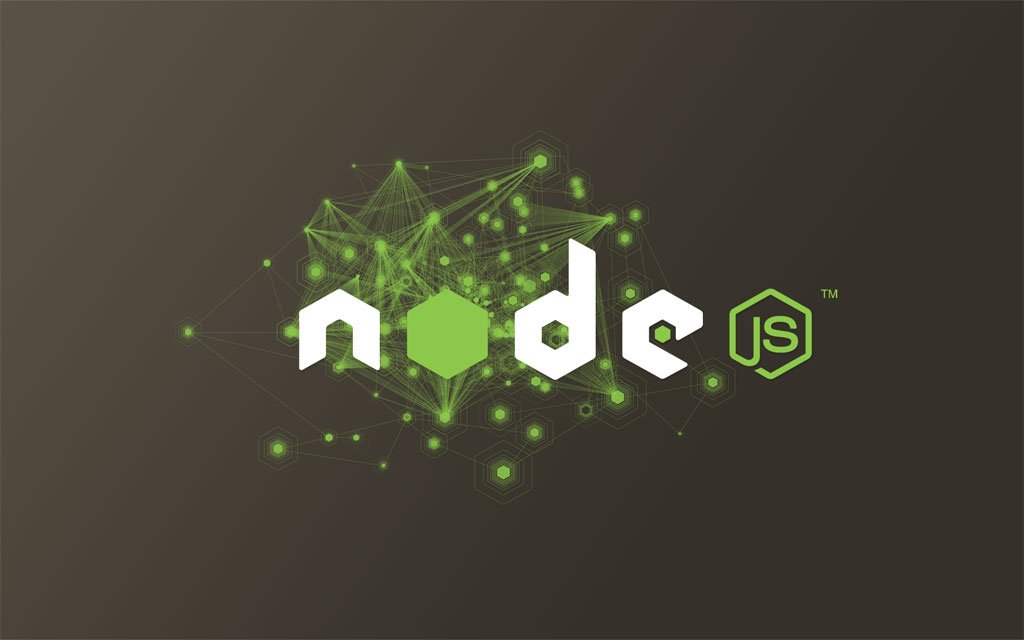Node.js has become an important development platform for building high-performance server-side applications. However, building scalable, maintainable, and organized Node.js applications can be a challenge. This is where Nest.js comes in. Nest.js is a framework for developing server-side applications in Node.js that focuses on scalability, maintainability, and code organization.
What is Nest.js?
Nest.js is a Node.js application framework that uses TypeScript, a strongly typed programming language, to build server-side applications. Its architecture is based on the popular “MVC” (Model-View-Controller) design pattern, but also offers support for other architectural patterns such as “CQRS” (Command Query Responsibility Segregation) and “Event Sourcing”. This flexibility allows developers to choose the architectural model that best suits their needs.
Why use Nest.js?
There are several reasons why you should consider using Nest.js for developing your Node.js applications:
1. Organized Structure
Nest.js promotes an organized code structure, making it easy to divide your project into modules, controllers, and services. This structure helps keep the code clean and maintainable.
2. TypeScript
Nest.js is based on TypeScript, which is a strongly typed programming language. This means you can take advantage of static typing to avoid common errors and improve the quality of your code.
3. Scalability
Nest.js is designed to be highly scalable. You can easily handle the growing traffic and increasing complexity of your project without having to rewrite all the code from scratch.
4. Support for WebSocket
Nest.js offers native WebSocket support, making it ideal for building real-time applications such as chat, online games, and collaboration tools.
5. Active Community
Nest.js has an active community and extensive documentation. This means you can easily find resources, tutorials, and online support to help you solve problems and improve your skills developing with Nest.js.
Getting started with Nest.js
To start using Nest.js, you need to install Node.js and npm (Node Package Manager) on your system. Next, you can create a new Nest.js project using its project builder. Once the project is created, you can start defining the modules, controllers and services needed for your application.
Here's a quick example of a Nest.js controller that handles HTTP requests:
import { Controller, Get } from '@nestjs/common';
@Controller('hello')
export class HelloController {
@Get()
getHello(): string {
return 'Hello, Nest.js!';
}
}
This is just a taste of what Nest.js can offer. With time and practice, you can harness the full potential of this framework to create robust and scalable server-side applications.
In conclusion, Nest.js is a powerful Node.js application framework that offers an organized structure, TypeScript support, and the scalability needed to tackle complex projects. If you're a Node.js developer looking for a way to simplify your application development, Nest.js might be the right choice. Take a look at the official documentation and start exploring the potential of this framework.