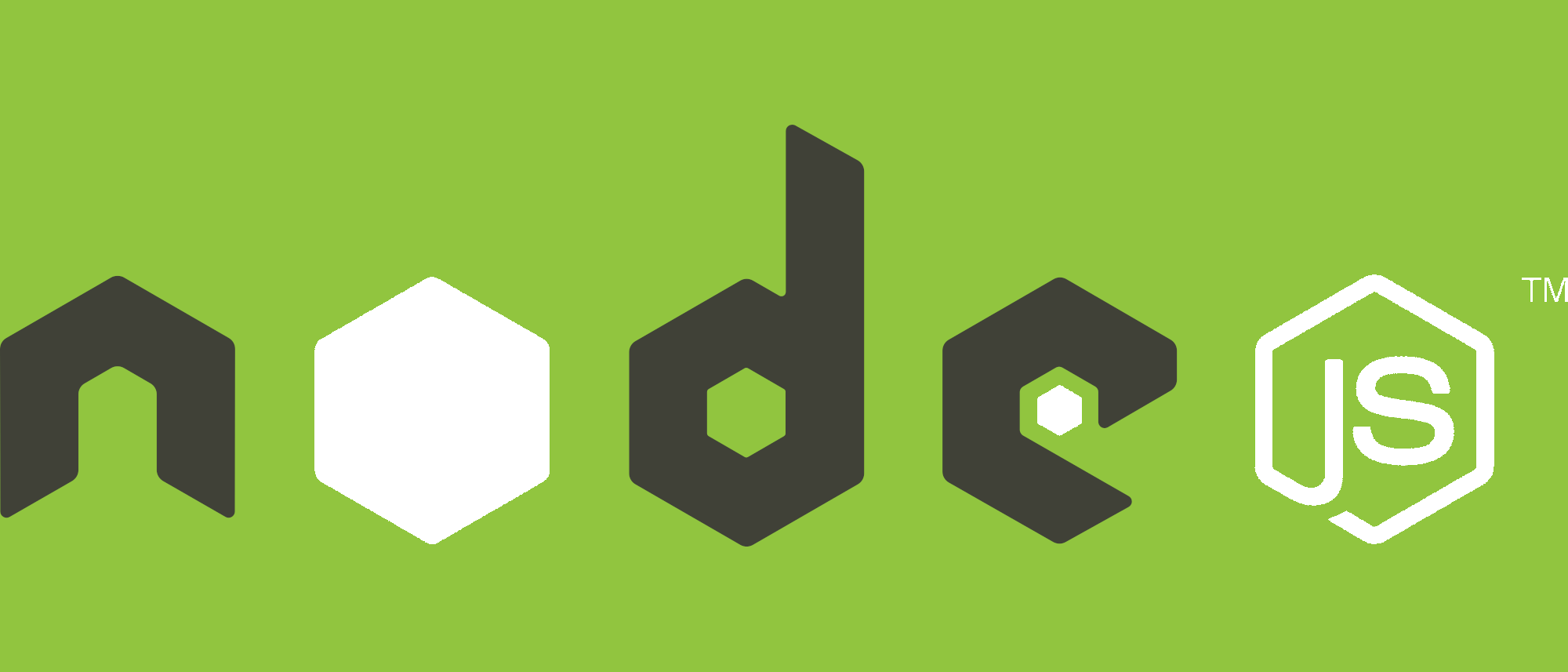In this article we will see how to implement a simple REST API without using ExpressJS to demonstrate how impractical this approach is.
Let's define the data model in Mongoose:
'use strict';
const mongoose = require('mongoose');
const { Schema } = mongoose;
const PostSchema = new Schema({
title: String,
description: String
},{collection: 'posts'});
module.exports = mongoose.model('posts', PostSchema);
As we do not have access to the request.body object, we need to implement
from scratch a helper function for the HTTP POST and PUT methods.
'use strict';
const body = req => {
return new Promise((resolve, reject) => {
try {
let data = [];
req.on('data', chunk => {
data.push(chunk);
});
req.on('end', () => {
resolve(JSON.parse(Buffer.concat(data).toString()));
});
req.on('error', err => {
throw err;
});
} catch (err) {
reject(err);
}
})
};
module.exports = {
body
};
In practice, the data flow of the request is assembled to obtain a string that will be converted into a JSON object.
At this point we can create the controller that will manage the routes.
'use strict';
const Post = require('../models/post');
const { body } = require('../lib');
class PostController {
async index(req, res) {
try {
const posts = await Post.find();
res.writeHead(200, { 'Content-Type': 'application/json' });
res.end(JSON.stringify(posts));
} catch(err) {
res.writeHead(500, { 'Content-Type': 'application/json' });
res.end(JSON.stringify({ error: err }));
}
}
async single(req, res, id) {
try {
const post = await Post.findById(id);
if(!post) {
res.writeHead(404, { 'Content-Type': 'application/json' });
res.end(JSON.stringify({ error: 'Not Found' }));
} else {
res.writeHead(200, { 'Content-Type': 'application/json' });
res.end(JSON.stringify(post));
}
} catch(err) {
res.writeHead(500, { 'Content-Type': 'application/json' });
res.end(JSON.stringify({ error: err }));
}
}
async create(req, res) {
try {
const data = await body(req);
const newPost = await new Post(data).save();
res.writeHead(201, { 'Content-Type': 'application/json' });
res.end(JSON.stringify(newPost));
} catch(err) {
res.writeHead(500, { 'Content-Type': 'application/json' });
res.end(JSON.stringify({ error: err }));
}
}
async update(req, res, id) {
try {
const post = await Post.findById(id);
if(!post) {
res.writeHead(404, { 'Content-Type': 'application/json' });
res.end(JSON.stringify({ error: 'Not Found' }));
} else {
const data = await body(req);
const updatedPost = await Post.findByIdAndUpdate(id, data);
res.writeHead(200, { 'Content-Type': 'application/json' });
res.end(JSON.stringify(updatedPost));
}
} catch(err) {
res.writeHead(500, { 'Content-Type': 'application/json' });
res.end(JSON.stringify({ error: err }));
}
}
async remove(req, res, id) {
try {
const post = await Post.findById(id);
if(!post) {
res.writeHead(404, { 'Content-Type': 'application/json' });
res.end(JSON.stringify({ error: 'Not Found.' }));
} else {
const removedPost = await Post.findByIdAndRemove(id);
res.writeHead(200, { 'Content-Type': 'application/json' });
res.end(JSON.stringify(removedPost));
}
} catch(err) {
res.writeHead(500, { 'Content-Type': 'application/json' });
res.end(JSON.stringify({ error: err }));
}
}
};
module.exports = PostController;
Since we don't have ExpressJS's response.json() middleware method,
we have to manually serve JSON by setting the correct HTTP header and using JSON.stringify().
At this point we need to define the application routes. Since the ExpressJS utilities are not available,
we need to use regular expressions on the request.url property and a comparison on the request.method property
to determine how to respond to the request based on the HTTP verb used.
'use strict';
module.exports = (req, res, controller) => {
const { url, method } = req;
if(url === '/api/posts' && method === 'GET') {
return controller.index(req, res);
}
if(/\/api\/posts\/[a-z0-9]{24}/.test(url) && method === 'GET') {
const id = req.url.split('/')[3];
return controller.single(req, res, id);
}
if(url === '/api/posts' && method === 'POST') {
return controller.create(req, res);
}
if(/\/api\/posts\/[a-z0-9]{24}/.test(url) && method === 'PUT') {
const id = req.url.split('/')[3];
return controller.update(req, res, id);
}
if(/\/api\/posts\/[a-z0-9]{24}/.test(url) && method === 'DELETE') {
const id = req.url.split('/')[3];
return controller.remove(req, res, id);
}
res.writeHead(404, { 'Content-Type': 'application/json' });
res.end(JSON.stringify({ error: 'Not Found' }));
};
As you can see, the use of if blocks can only be mitigated
using the return statement to avoid unnecessary else blocks.
Our application will have this final structure:
'use strict';
const http = require('http');
const mongoose = require('mongoose');
const PORT = process.env.PORT || 3000;
const PostController = require('./controllers/PostController');
const postRoutes = require('./routes/posts');
const dbURL = 'mongodb://127.0.0.1:27017/database';
mongoose.connect(dbURL, {useNewUrlParser: true, useUnifiedTopology: true, useFindAndModify: false });
const app = http.createServer((req, res) => {
postRoutes(req, res, new PostController());
}).listen(PORT);
Conclusion
As you can see, using this solution you cannot avoid some significant redundancies in coding. A solution of this type is not scalable, as if the level of complexity of the API should increase, the required code would increase significantly.